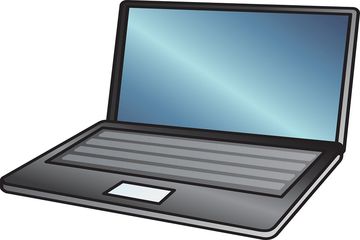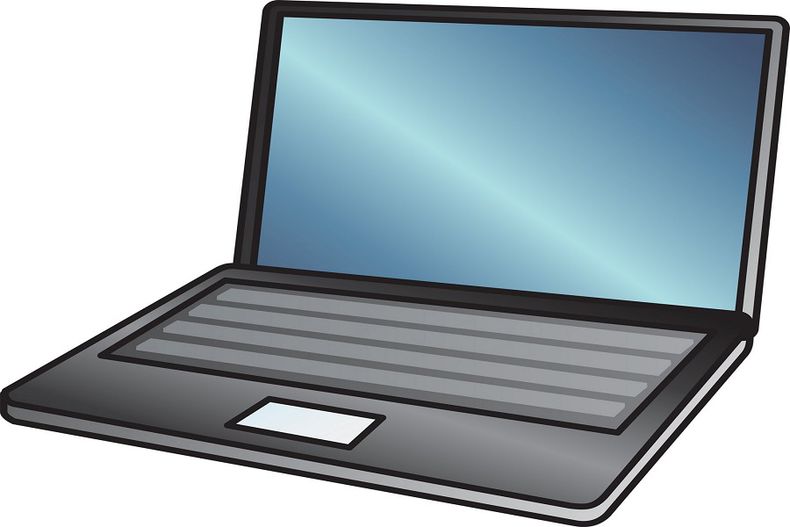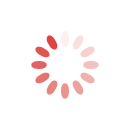Work From Home Special: Taking Care Of Your Co-worker, The Computer
Have you heard of ‘digital cobwebs’? I hadn’t either, until I realised that my computer was crawling through the commands and the searches long enough for me to wash the rice and put it in the pressure cooker, or put the clothes out to dry, and get a myriad other things done--things that distract you when you work from home. In reality, I should have been tapping away crisply and getting my tasks done. Searching--sorry, crawling--through the web and talking to the neighbourhood computer wala, I realised that all this boiled down to one thing--treat your computer with respect, as you would a co-worker.
So, here are some tips I discovered on the way (most of you probably already practice these) which increase efficiency.
1.Clean
There’s nothing like a clean start to a day; and it’s the same with our friend, the computer. Cleaning is needed at three places--at Start, the drives and and the browser.
At Start:
Check if there are any unwanted programs running when the machine switches on--programs you may not require at startup. This does not include the Antivirus.
To avoid a sluggish start, both for yourself and your ‘co-worker’, let’s shed the baggage. Click on the ‘Windows’ button, type ‘run’ in the box. Click on ‘run’ under ‘Programs’ and type in ‘msconfig’ in the box. Select the ‘start up’ tab in the box that opens up. Check boxes pertaining to the programs that are not required (except the Antivirus) and disable them.
Drive
Type in ‘run’ after clicking on the Windows button, like in the step above. In the box after clicking on the ‘run’ programme, type in ‘cleanmgr.exe’ to access ‘disk cleanup’. It will show you the options to clean a drive, and also gives you an estimation of how much space would be freed up. Read here for more.
Browser
Similarly, clean your browser after clicking on the three bars at the top right corner of the browser screen to clear it of cookies, caches and history. Remove the unwanted toolbars that get in the way. Read here for more information.
2. Defragment
Once in a while, defragment your system to increase its efficiency. While some systems are programmed to carry out this task, we may still want to do it manually.
This is akin to putting the house in order. Imagine a bookshelf with books of various genres stacked up randomly. It would obviously require a lot of time to find the one you need. Stacking them in a particular order--for instance, according to genre and then the author--would make it lot quicker to find what you need.
Defragmenting makes it easier for the drives to read or write files in huge spaces by arranging them contiguously, and produces results in the minimum time. Check out this site to understand better.
3. Refresh
Restarting and refreshing the computer several times a day helps, as it does for us too. It makes sense to close the computer and give it a few minutes’ rest while we stretch with that cup of coffee.
Well, now that we are done and dusted with all the spring cleaning of the system, or ‘co-worker’, confidante, guide and the know-it-all we run to for information, watch it work faster and more efficiently. It does help to give your system the respect accorded to a worthy colleague, for that’s precisely what it is. Don’t take it for granted because it’s a machine!
If you have more tips that can help the PC and us work better as a team, do share them with us.
image not our own