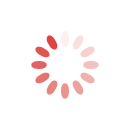Women and Apps #WAPPS - Uber
Introduction
Key Features
How To UBER
Whenever you’re ready, wherever you are — it’s the easiest way to go.
First, tap to set your pickup location.
Request your ride and a driver will accept.
Enter the address or name of your destination.
After pickup, Uber shows the driver where you’re going...
...and you are shown your route and ETA.
Power Moves
There’s a lot more you can do, too. Step up your ride with some of these features.
Fare Quote
Find out roughly what your trip will cost before you request. Just set your pickup location, enter a destination, and tap Fare Quote — the app will calculate an approximate amount based on estimated time and distance, so there are never any surprises on your receipt.
Some tweets from the chat -
@SHEROESIndia Uber is a mobile app that connects you with a professional chauffeur in minutes, in 240 cities around the world.
— Uber Mumbai (@Uber_Mumbai) December 3, 2014
@SHEROESIndia Uber evolves the way the world moves. By seamlessly linking riders to drivers through our app,we make cities more accessible.
— Uber Mumbai (@Uber_Mumbai) December 3, 2014
@SHEROESIndia When you’re ready to leave, fire up the app, check ETAs & book your car. By the time you’ve said goodbye, your car’s arrived.
— Uber Mumbai (@Uber_Mumbai) December 3, 2014
@Uber_Mumbai has over 10 women drivers. #SHEROES Keep following us to know more about them.
— SHEROES (@SHEROESIndia) December 3, 2014
@SHEROESIndia Our friends at @Paytm have helped put together an FAQ section for any questions our riders may have! >> http://t.co/aAJcNpGxI2
— Uber Mumbai (@Uber_Mumbai) December 3, 2014