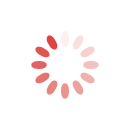These Quick Easy Tools Will Help You Make Free Online Videos
Technology has certainly changed the way most jobs are done. Ten years ago, creative and suave PowerPoint presentations were sufficient to make an impact. Now, video presentations deliver a similar impact. The considerable improvement in network connectivity and Wi-Fi technology has led this change.
Use of videos in daily life
Telephonic interviews have been replaced by video calls and static presentations have shifted to moving image presentations. Facebook has a live video streaming feature available with it; it is so user-friendly that most of us use video calls daily to talk to our loved ones.
In these times, if you are an amateur looking to showcase your work, here are three simple online tools available to create your own videos:
-
Google Hangouts on Air
Google Hangouts on Air allows you to broadcast live on Google, Google Plus, YouTube and the website of your company. This tool is mostly used for professional promotions. It allows you to gather audience questions before a broadcast and then incorporate them in your video. It also has extra features like adding banners and screen sharing of documents. However, this tool is best for closed groups and companies.
-
Stupeflix
Stupeflix helps you to create real time videos in a matter of seconds. You can add your own photos, videos, music, and text in various formats and make free videos up to 20 minutes long. The tool allows you to edit and provides suggestions as you go about creating your video. You can also add maps, custom transitions, slow motion effects, voiceovers and much, much more. These videos serve as a perfect interface for wedding videos, fashion videos and for any other video that showcases creative talents.
-
Animatron
Animatron allows you to make animated videos online from its library. You can choose from the various options that are available with them or import your own photos. The creative animation icons give an extremely lively look to your video. What’s more, they have a tutorial for beginners that will guide you as you create your first video. If you are opening up a business or promoting an existing business, then this is the best tool for you. The video can be exported to a number of formats and the best part is that it is totally free!
All these tools will take some amount of practice before you get the perfect hang of it. So, try them out with home videos first and then move on to professional ones.
Written by Ruchi Rajan