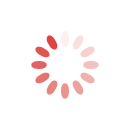the Art of Video Conferencing
Jeff Durham
Who would have believed in the 1990s that you could hold meetings between colleagues when some of them were in the UK, others in the USA and others dotted around different far-flung outposts of the world? Information technology has made this simple and many global businesses will often set up videoconferences (virtual meetings) to serve the same purpose as any kind of conventional office meeting where all participants would need to be in the same location at the same time. Nowadays, that simply isn’t necessary. Nevertheless, for a videoconference to work successfully, you need to follow good practice if you want to ensure that it serves its purpose.
Prepare ahead. With people sometimes being located overseas and in different time zones, it’s important to ensure that everybody is made aware of the time at which the videoconference will take place and how that equates to their own specific time zone. Each participant should be sent a copy of the agenda ahead of the event, alongside a list of all the names of the people who will be attending, albeit “virtually”. It’s also a good idea to appoint a moderator for each of the locations where participants will be attending. He or she can then ensure participation is managed effectively at each of the locations.
Usually, a videoconference will actually be set up in one specific location or office which will then transmit the visual and sound images to all of the other locations where remote participants may also be able to actively take part through the use of sound and video links. Where each individual ‘room’ is concerned, the moderator will need to ensure that there is the sufficient equipment in place for any planned presentations which are going to be given and that they are all fully functional. This may include microphones, slide projectors, PowerPoint presentations etc. and it is very useful for each location to rehearse first so that the technology can be tested and accurate timings can be established.
Prepare for the unexpected. The “unexpected” is likely to be as a result of any technical difficulties that emerge during the videoconference. All participants should be made aware of any instructions in the event of any technical failure alongside any other contingency plan for alternative communication should the technical equipment fail on the day of the event itself.
During the videoconference. Participants should be reminded to identify themselves before they speak or ask questions at the event and to state the name of any specific person they are addressing. An example might be, “This is Emma from the Hong Kong office. I have a question for Professor Hunt in Sydney.” The main “presenter” at the videoconference headquarters will also need to act as the “link” between all locations taking part. For example, he might ask, “London, do you have any questions for us here in New York?” It’s also important to remember that although videoconferencing technology has significantly improved since it was first introduced, some systems might still be some way behind the quality of television so if anybody is moving around as they speak, they should do so slowly so as to avoid juddering images. With sound, it’s also important that you keep microphones from rustling and to avoid things like pen-tapping, papers shuffling etc. which might not matter a jot during a conventional meeting but the resulting sound can be magnified greatly using microphones which could be annoying and ruin the videoconference itself.
Clothing. Pay some consideration to the clothing you wear for a videoconference event as certain colours and styles can react strangely with cameras. Here are a few of the “golden rules”:
Don’t wear all white. It reflects light which makes all the surrounding images appear dark or indistinguishable. Conversely, all black clothing makes everything around you appear lighter.
Don’t wear polka dots, plaids or stripes. They cause a shimmering effect which can become annoying to the viewer. Pastel and neutral colours are best.
Don’t wear elaborate shiny jewellery. It causes reflections on the camera equipment and dangly jewellery can also cause unnecessary background noise to be picked up by the microphones.
With the global business world becoming increasingly smaller thanks to technology such as videoconferencing, the scope for these kinds of virtual meetings will prove even greater as the technology gets even better to the point that appearing in a videoconferencing event will soon be perceived by most of us in much a similar fashion as we’d take an everyday meeting in our local office for granted.
Reproduced courtesy http://www.worketiquette.co.uk/
Picture Credits